If a picture is worth a thousand words – a 3D model is worth a million
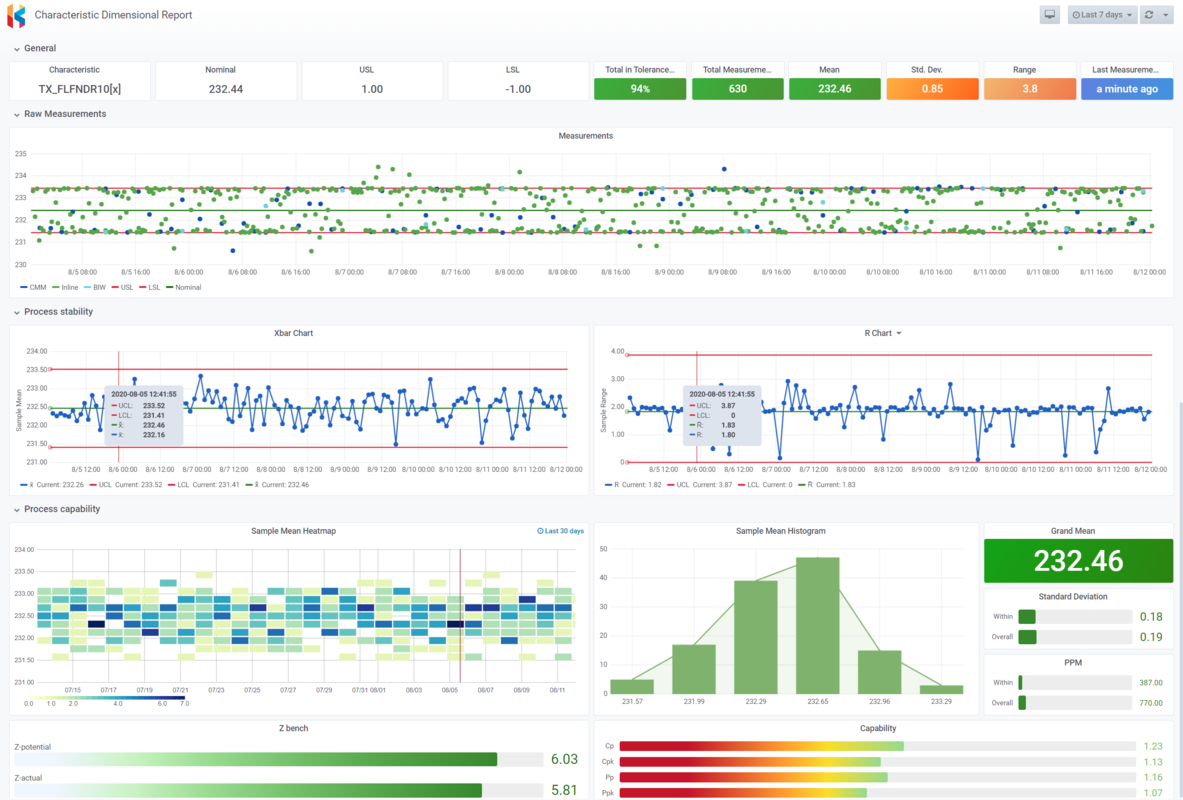
Analyze historical measurement data from internal sources, as well as your suppliers. Combine different types of metrics such as room temperature, air pressure, or luminosity to gain unprecedented operational insight.
Apply statistical process control (SPC) techniques at scale and visualize your data using 3D models. Pinpoint sources of variation, discover relations and patterns easier, and also spot anomalies faster.
Keep a pulse on how your production is performing to easily track down process issues before they become serious problems. Know where to focus your time, energy, and resources to improve results and your bottom line.

Make your measurement data visible and easy to understand with pixel-perfect visualizations.
Let everyone interact with 3D models and data together to discover insights that would otherwise be lost.


Augment your CAD model with interactive analytics using customizable balloons.
Turn your data into engaging live TV dashboards
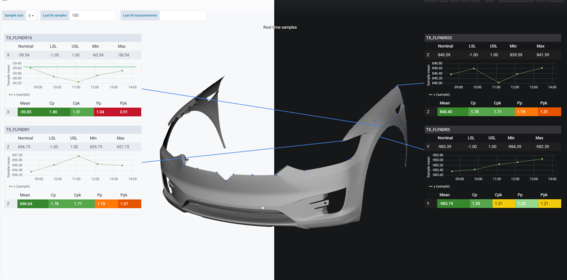

Stay organized and keep your dashboards accessible.
Start building modern analytics dashboards with KensoBI.
Deploy your way, cloud or on-premise.